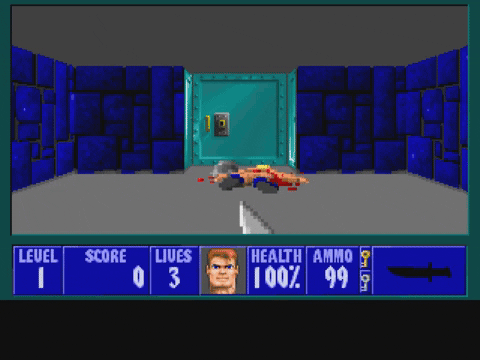Other DOS Games and Stuff
More id Games...
I have experimented with building Quake and Hammer of Thyrion (v1.43 of the latter, which was the version that introduced DOS comaptibility for the game) with moderate success. The results, which included tweakes to include bigger screen resolutions and pov adjustemts for "widescreen" VESA modes, have been published in github.
Lucas Arts Games
Tie Fighter CD-ROM MIDI Fix
If one wants music via external MIDI device in Dark Forces there's the Dark Forces DeHacker power tool that one can patch IMUSE.EXE with. But what about Tie Fighter? Look no further, as TIEIMUSE.COM patch patches Tie Fighter CD-ROM version of IMUSE.EXE in exactly the same way thus preventing the game from entering an infinite loop.
VSBHDA
ALINIT
When experimenting with SoundBlaster 16 emulation via VSBHDA I found that Fighter CD-ROM and Dark Forces misbehaved unless sound setup program was run every time before launching the games themselves. As a workaround ALINIT.EXE utility is presented that could be put into AUTOEXEC.BAT after loading VSBHDA to overcome this problem - it performs initial sound card initialization and the games just work afterwards.
By the way, running ALINIT.EXE with an arbitrary parameter, e.g. ALINIT.EXE TEST will not only initiate the sound card but also play a test sound.
Sound latency
Please note: since this section was published VSBHDA has moved forward and introduced /BS command line argument
for specifying sample buffer size during startup, so you are advised to experiment with up to date versions of VSBHDA in case of percieved sound latency issues.
I am not removing this section as it may still be useful for someone - e.g. I am still using this modified build in early 2025 on my retro PC.
What struck me while setting up VSBHDA was the noticeable latency observed between game actions and sounds being played. Since sound quality was still top notch I looked to reduce this effect and for this have made several custom builds of VSBHDA that adjusted the size of the sample buffer. VSBHDA4.EXE is the build that worked best during testing, as latency was no longer noticeable, and games I have tried (quite a few) would not crash. This build reduces the size of the buffer as set in SNDISR.C from 16Kb to 5Kb.
Yamaha PCI sound cards
Yamaha YMF7x4 chips hold a special place among PC sound cards due to the high quality of DMA emulation their drivers offer. In simpler terms this means that the PCI card will work very similarly to how original ISA SoundBlaster did in DOS, even on newer systems. The card (in fact the whole family of chips it's based on) eventually made it into the list of the cards SBEMU supports and with that a whole array of new possibilities came about... but, what if you would like to have S/PDIF input unmuted when using SBEMU? (Again, in simpler terms, what if you would like to use digital 2-pin port for CD audio music coming from your IDE drive, as opposed to the noisy 4 pin analog one?) I got you covered - here's an in house build of SBEMU.EXE that unmutes that line during sound card initializtion.
And in case you are only after unmuting S/PDIF input in DOS here's YMFSPIN.EXE - a simple tool that autodetects your Yamaha card and initializes it to have S/PDIF in on.
Keyboard remapping
Tyrian 2000
To compliment SBEMU recently added ability to run Tyrian 2000 with sound on modern computers I have produced TYRWASD2.COM which removes built in binding of [S] and [M] to toggling of sound and music respetively and allows using these keys in keyboard menu as most others, for example to set up a WASD style control scheme. The patch requires playing GoG re-release of the game.
In addition to the above, the patch also changes the behavior of the game to print out DMA channel used for sound in place of the codec version, and updates Windows Sound System code to used DMA channel 1 (by default the game is hardcoded to use channel 0).
Silmarils games
MM_IINE.COM for Metal Mutant (English version) and TAR_IINE.COM for Targhan allow changing default key mappings to run the game without a keypad/numpad.
Important: prior to applying the patch, METAL.EXE needs to be unpacked from the original compressed form. One way to do this is with the excellent universal UNP utility.
>> UNP METAL.EXE MM.EXE
Updated key mapping are:
Metal Mutant
F1-F3: [Tab] [M] [G]
Numpad: [C] [1] [R] [C] [W] [R]
[4] [2] or [A] [D]
[V] [3] [F] [V] [S] [F]
Shift: [Shift]
Esc: [Esc]
Targhan
F1-F5: [Tab] [M] [G] [F1] [F2]
F10: [B]
Numpad: [C] [1] [R] [C] [W] [R]
[4] [2] or [A] [D]
[V] [3] [F] [V] [S] [F]
Shift: [Shift]
Esc: [Esc]
L: [Z]
These may look hectic, but the reason these are so is that the patches were created with a certain commercially available controller in mind, where the seemingly disjointed buttons actually sit side by side. Alas, I have never figured out how to remap the [Shift] key.
Next/previous weapon and key swapping in DOS Games
As an exercise in writing a modern resident DOS programs I have created 123123.COM that sequentialy generates events as if keys [1], [2], [3] and so forth have been pressed when key []] is pressed, or as if [3], [2], [1], [0] and so on have been pressed when key [[] is pressed. The aim was enabling cycling of player weapons in arbitrary first person shooter games using key []] for cycling up and key [[] for cycling down. To control how many numeric keys starting with [1] are activated a command line parameter is specified, for example:
123123.COM /L=4
There are also additional command line switches /W and /C that cause more key swaps in the latest version. With /W keys [W], [A], [S], [D] are swapped with [Up], [Left], [Down], [Right], and [Y], [N] with [Z], [X]. With /C [1], [4], [3], [2] are swapped with [Up], [Left], [Down], [Right], and again [Y], [N] with [Z], [X]. Some more experimental options were added for use with games by Silmarils, which are not fully tested and supported yet.
The tool is based on resident program template by C. Masloch and source code is available. Support in DOSBox-family emulators, is limited, as only DOSBox-X allows key press injection.
Sadly, this utility is not only useless with most protected mode games (for example neither Doom-engine games, nor Dark Forces are fooled by it), but has a hard time running on an arbirary DOS machine. Oh well, at least when it does it works with Wolfenstein 3D and games by the Polish developer xLand/Chaos - and to a great suprise in Tyrian 2000 where it can be used all the way up to when the actual mission starts.